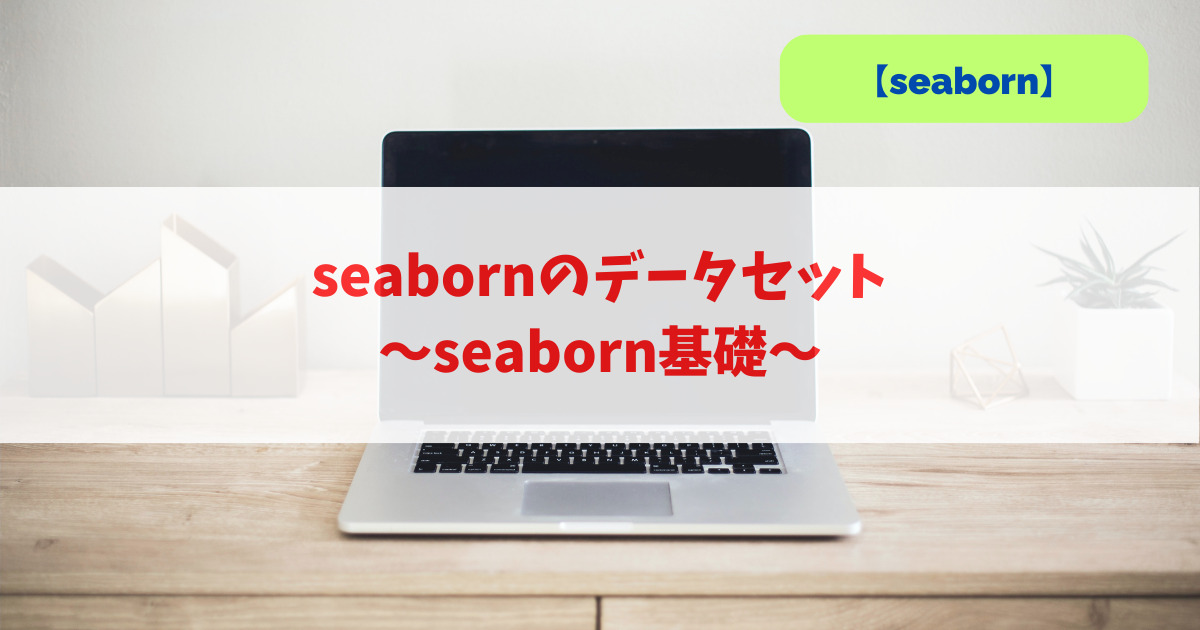seabornを使用すると、Pythonを使用してデータを可視化することができます。
本記事では、seabornのデータセットについて、詳しくご説明します。
- Pythonを使用したデータの可視化方法を知りたい人
- seabornのデータセットを知りたい人
seabornとは
seabornは、Pythonを使用してデータを可視化するための外部ライブラリの1つです。
データ可視化用ライブラリは他にも複数あり、その中でも特にMatplotlibが有名です。
seabornはMatplotlibをベースに作られており、Matplotlibの描画機能を利用しています。
seabornの長所は、Matplotlibよりも美しい図を、より少ないコードで簡単に描ける点です。
本記事では、seabornのデータセットをご紹介します。
seabornのインストール
「seaborn」は、以下コマンドを入力することで、インストールすることができます。
コマンドの入力は、コマンドプロンプトあるいはターミナルから行います。
pip install seaborn動作確認として、試しに以下を入力します。
import seaborn as sns上記を入力してもエラーが発生しなければ、正常にインストールされています。
seabornのデータセット
seabornでは、サンプル用のデータセットが提供されています。
データセットは、pandas.DataFrameオブジェクトとして読み込むことができます。
seaborn.get_dataset_names()の引数に、データセット名を指定することで、データセットを取得することができます。
データセットの一覧は以下の通りです。
#input
import seaborn as sns
print(sns.get_dataset_names())['anagrams', 'anscombe', 'attention', 'brain_networks', 'car_crashes', 'diamonds', 'dots', 'dowjones', 'exercise', 'flights', 'fmri', 'geyser', 'glue', 'healthexp', 'iris', 'mpg', 'penguins', 'planets', 'seaice', 'taxis', 'tips', 'titanic']以下にそれぞれのデータセットをご紹介します。
anagrams
#input
import seaborn as sns
anagrams = sns.load_dataset('anagrams')
print(anagrams) subidr attnr num1 num2 num3
0 1 divided 2 4.0 7
1 2 divided 3 4.0 5
2 3 divided 3 5.0 6
3 4 divided 5 7.0 5
4 5 divided 4 5.0 8
5 6 divided 5 5.0 6
6 7 divided 5 4.5 6
7 8 divided 5 7.0 8
8 9 divided 2 3.0 7
9 10 divided 6 5.0 6
10 11 focused 6 5.0 6
11 12 focused 8 9.0 8
12 13 focused 6 5.0 9
13 14 focused 8 8.0 7
14 15 focused 8 8.0 7
15 16 focused 6 8.0 7
16 17 focused 7 7.0 6
17 18 focused 7 8.0 6
18 19 focused 5 6.0 6
19 20 focused 6 6.0 5データの詳細説明はこちらに記載されています。
anscombe
#input
import seaborn as sns
anscombe = sns.load_dataset('anscombe')
print(anscombe) dataset x y
0 I 10.0 8.04
1 I 8.0 6.95
2 I 13.0 7.58
3 I 9.0 8.81
4 I 11.0 8.33
5 I 14.0 9.96
6 I 6.0 7.24
7 I 4.0 4.26
8 I 12.0 10.84
9 I 7.0 4.82
10 I 5.0 5.68
11 II 10.0 9.14
12 II 8.0 8.14
13 II 13.0 8.74
14 II 9.0 8.77
15 II 11.0 9.26
16 II 14.0 8.10
17 II 6.0 6.13
18 II 4.0 3.10
19 II 12.0 9.13
20 II 7.0 7.26
21 II 5.0 4.74
22 III 10.0 7.46
23 III 8.0 6.77
24 III 13.0 12.74
25 III 9.0 7.11
26 III 11.0 7.81
27 III 14.0 8.84
28 III 6.0 6.08
29 III 4.0 5.39
30 III 12.0 8.15
31 III 7.0 6.42
32 III 5.0 5.73
33 IV 8.0 6.58
34 IV 8.0 5.76
35 IV 8.0 7.71
36 IV 8.0 8.84
37 IV 8.0 8.47
38 IV 8.0 7.04
39 IV 8.0 5.25
40 IV 19.0 12.50
41 IV 8.0 5.56
42 IV 8.0 7.91
43 IV 8.0 6.89データの詳細説明はこちらに記載されています。
attention
#input
import seaborn as sns
attention = sns.load_dataset('attention')
print(attention) Unnamed: 0 subject attention solutions score
0 0 1 divided 1 2.0
1 1 2 divided 1 3.0
2 2 3 divided 1 3.0
3 3 4 divided 1 5.0
4 4 5 divided 1 4.0
5 5 6 divided 1 5.0
6 6 7 divided 1 5.0
7 7 8 divided 1 5.0
8 8 9 divided 1 2.0
9 9 10 divided 1 6.0
10 10 11 focused 1 6.0
11 11 12 focused 1 8.0
12 12 13 focused 1 6.0
13 13 14 focused 1 8.0
14 14 15 focused 1 8.0
15 15 16 focused 1 6.0
16 16 17 focused 1 7.0
17 17 18 focused 1 7.0
18 18 19 focused 1 5.0
19 19 20 focused 1 6.0
20 20 1 divided 2 4.0
21 21 2 divided 2 4.0
22 22 3 divided 2 5.0
23 23 4 divided 2 7.0
24 24 5 divided 2 5.0
25 25 6 divided 2 5.0
26 26 7 divided 2 4.5
27 27 8 divided 2 7.0
28 28 9 divided 2 3.0
29 29 10 divided 2 5.0
30 30 11 focused 2 5.0
31 31 12 focused 2 9.0
32 32 13 focused 2 5.0
33 33 14 focused 2 8.0
34 34 15 focused 2 8.0
35 35 16 focused 2 8.0
36 36 17 focused 2 7.0
37 37 18 focused 2 8.0
38 38 19 focused 2 6.0
39 39 20 focused 2 6.0
40 40 1 divided 3 7.0
41 41 2 divided 3 5.0
42 42 3 divided 3 6.0
43 43 4 divided 3 5.0
44 44 5 divided 3 8.0
45 45 6 divided 3 6.0
46 46 7 divided 3 6.0
47 47 8 divided 3 8.0
48 48 9 divided 3 7.0
49 49 10 divided 3 6.0
50 50 11 focused 3 6.0
51 51 12 focused 3 8.0
52 52 13 focused 3 9.0
53 53 14 focused 3 7.0
54 54 15 focused 3 7.0
55 55 16 focused 3 7.0
56 56 17 focused 3 6.0
57 57 18 focused 3 6.0
58 58 19 focused 3 6.0
59 59 20 focused 3 5.0データの詳細説明はこちらに記載されています。
car_crashes
#input
import seaborn as sns
car_crashes = sns.load_dataset('car_crashes')
print(car_crashes) total speeding alcohol not_distracted no_previous ins_premium ins_losses abbrev
0 18.8 7.332 5.640 18.048 15.040 784.55 145.08 AL
1 18.1 7.421 4.525 16.290 17.014 1053.48 133.93 AK
2 18.6 6.510 5.208 15.624 17.856 899.47 110.35 AZ
3 22.4 4.032 5.824 21.056 21.280 827.34 142.39 AR
4 12.0 4.200 3.360 10.920 10.680 878.41 165.63 CA
5 13.6 5.032 3.808 10.744 12.920 835.50 139.91 CO
6 10.8 4.968 3.888 9.396 8.856 1068.73 167.02 CT
7 16.2 6.156 4.860 14.094 16.038 1137.87 151.48 DE
8 5.9 2.006 1.593 5.900 5.900 1273.89 136.05 DC
9 17.9 3.759 5.191 16.468 16.826 1160.13 144.18 FL
10 15.6 2.964 3.900 14.820 14.508 913.15 142.80 GA
11 17.5 9.450 7.175 14.350 15.225 861.18 120.92 HI
12 15.3 5.508 4.437 13.005 14.994 641.96 82.75 ID
13 12.8 4.608 4.352 12.032 12.288 803.11 139.15 IL
14 14.5 3.625 4.205 13.775 13.775 710.46 108.92 IN
15 15.7 2.669 3.925 15.229 13.659 649.06 114.47 IA
16 17.8 4.806 4.272 13.706 15.130 780.45 133.80 KS
17 21.4 4.066 4.922 16.692 16.264 872.51 137.13 KY
18 20.5 7.175 6.765 14.965 20.090 1281.55 194.78 LA
19 15.1 5.738 4.530 13.137 12.684 661.88 96.57 ME
20 12.5 4.250 4.000 8.875 12.375 1048.78 192.70 MD
21 8.2 1.886 2.870 7.134 6.560 1011.14 135.63 MA
22 14.1 3.384 3.948 13.395 10.857 1110.61 152.26 MI
23 9.6 2.208 2.784 8.448 8.448 777.18 133.35 MN
24 17.6 2.640 5.456 1.760 17.600 896.07 155.77 MS
25 16.1 6.923 5.474 14.812 13.524 790.32 144.45 MO
26 21.4 8.346 9.416 17.976 18.190 816.21 85.15 MT
27 14.9 1.937 5.215 13.857 13.410 732.28 114.82 NE
28 14.7 5.439 4.704 13.965 14.553 1029.87 138.71 NV
29 11.6 4.060 3.480 10.092 9.628 746.54 120.21 NH
30 11.2 1.792 3.136 9.632 8.736 1301.52 159.85 NJ
31 18.4 3.496 4.968 12.328 18.032 869.85 120.75 NM
32 12.3 3.936 3.567 10.824 9.840 1234.31 150.01 NY
33 16.8 6.552 5.208 15.792 13.608 708.24 127.82 NC
34 23.9 5.497 10.038 23.661 20.554 688.75 109.72 ND
35 14.1 3.948 4.794 13.959 11.562 697.73 133.52 OH
36 19.9 6.368 5.771 18.308 18.706 881.51 178.86 OK
37 12.8 4.224 3.328 8.576 11.520 804.71 104.61 OR
38 18.2 9.100 5.642 17.472 16.016 905.99 153.86 PA
39 11.1 3.774 4.218 10.212 8.769 1148.99 148.58 RI
40 23.9 9.082 9.799 22.944 19.359 858.97 116.29 SC
41 19.4 6.014 6.402 19.012 16.684 669.31 96.87 SD
42 19.5 4.095 5.655 15.990 15.795 767.91 155.57 TN
43 19.4 7.760 7.372 17.654 16.878 1004.75 156.83 TX
44 11.3 4.859 1.808 9.944 10.848 809.38 109.48 UT
45 13.6 4.080 4.080 13.056 12.920 716.20 109.61 VT
46 12.7 2.413 3.429 11.049 11.176 768.95 153.72 VA
47 10.6 4.452 3.498 8.692 9.116 890.03 111.62 WA
48 23.8 8.092 6.664 23.086 20.706 992.61 152.56 WV
49 13.8 4.968 4.554 5.382 11.592 670.31 106.62 WI
50 17.4 7.308 5.568 14.094 15.660 791.14 122.04 WYデータの詳細説明はこちらに記載されています。
diamonds
#input
import seaborn as sns
diamonds = sns.load_dataset('diamonds')
print(diamonds) carat cut color clarity depth table price x y z
0 0.23 Ideal E SI2 61.5 55.0 326 3.95 3.98 2.43
1 0.21 Premium E SI1 59.8 61.0 326 3.89 3.84 2.31
2 0.23 Good E VS1 56.9 65.0 327 4.05 4.07 2.31
3 0.29 Premium I VS2 62.4 58.0 334 4.20 4.23 2.63
4 0.31 Good J SI2 63.3 58.0 335 4.34 4.35 2.75
... ... ... ... ... ... ... ... ... ... ...
53935 0.72 Ideal D SI1 60.8 57.0 2757 5.75 5.76 3.50
53936 0.72 Good D SI1 63.1 55.0 2757 5.69 5.75 3.61
53937 0.70 Very Good D SI1 62.8 60.0 2757 5.66 5.68 3.56
53938 0.86 Premium H SI2 61.0 58.0 2757 6.15 6.12 3.74
53939 0.75 Ideal D SI2 62.2 55.0 2757 5.83 5.87 3.64
[53940 rows x 10 columns]データの詳細説明はこちらに記載されています。
dots
#input
import seaborn as sns
dots = sns.load_dataset('dots')
print(dots) align choice time coherence firing_rate
0 dots T1 -80 0.0 33.189967
1 dots T1 -80 3.2 31.691726
2 dots T1 -80 6.4 34.279840
3 dots T1 -80 12.8 32.631874
4 dots T1 -80 25.6 35.060487
.. ... ... ... ... ...
843 sacc T2 300 3.2 33.281734
844 sacc T2 300 6.4 27.583979
845 sacc T2 300 12.8 28.511530
846 sacc T2 300 25.6 27.009804
847 sacc T2 300 51.2 30.959302
[848 rows x 5 columns]データの詳細説明はこちらに記載されています。
dowjones
#input
import seaborn as sns
dowjones = sns.load_dataset('dowjones')
print(dowjones) Date Price
0 1914-12-01 55.00
1 1915-01-01 56.55
2 1915-02-01 56.00
3 1915-03-01 58.30
4 1915-04-01 66.45
.. ... ...
644 1968-08-01 883.72
645 1968-09-01 922.80
646 1968-10-01 955.47
647 1968-11-01 964.12
648 1968-12-01 965.39
[649 rows x 2 columns]データの詳細説明はこちらに記載されています。
exercise
#input
import seaborn as sns
exercise = sns.load_dataset('exercise')
print(exercise) Unnamed: 0 id diet pulse time kind
0 0 1 low fat 85 1 min rest
1 1 1 low fat 85 15 min rest
2 2 1 low fat 88 30 min rest
3 3 2 low fat 90 1 min rest
4 4 2 low fat 92 15 min rest
.. ... .. ... ... ... ...
85 85 29 no fat 135 15 min running
86 86 29 no fat 130 30 min running
87 87 30 no fat 99 1 min running
88 88 30 no fat 111 15 min running
89 89 30 no fat 150 30 min running
[90 rows x 6 columns]データの詳細説明はこちらに記載されています。
fmri
#input
import seaborn as sns
fmri = sns.load_dataset('fmri')
print(fmri) subject timepoint event region signal
0 s13 18 stim parietal -0.017552
1 s5 14 stim parietal -0.080883
2 s12 18 stim parietal -0.081033
3 s11 18 stim parietal -0.046134
4 s10 18 stim parietal -0.037970
... ... ... ... ... ...
1059 s0 8 cue frontal 0.018165
1060 s13 7 cue frontal -0.029130
1061 s12 7 cue frontal -0.004939
1062 s11 7 cue frontal -0.025367
1063 s0 0 cue parietal -0.006899
[1064 rows x 5 columns]データの詳細説明はこちらに記載されています。
geyser
#input
import seaborn as sns
geyser = sns.load_dataset('geyser')
print(geyser) duration waiting kind
0 3.600 79 long
1 1.800 54 short
2 3.333 74 long
3 2.283 62 short
4 4.533 85 long
.. ... ... ...
267 4.117 81 long
268 2.150 46 short
269 4.417 90 long
270 1.817 46 short
271 4.467 74 long
[272 rows x 3 columns]データの詳細説明はこちらに記載されています。
glue
#input
import seaborn as sns
glue = sns.load_dataset('glue')
print(glue) Model Year Encoder Task Score
0 ERNIE 2019 Transformer CoLA 75.5
1 T5 2019 Transformer CoLA 71.6
2 RoBERTa 2019 Transformer CoLA 67.8
3 BERT 2018 Transformer CoLA 60.5
4 BiLSTM+ELMo 2018 LSTM CoLA 32.1
.. ... ... ... ... ...
59 BERT 2018 Transformer RTE 70.1
60 BiLSTM+ELMo 2018 LSTM RTE 57.4
61 BiLSTM+CoVe 2017 LSTM RTE 52.7
62 BiLSTM+Attn 2017 LSTM RTE 58.4
63 BiLSTM 2017 LSTM RTE 57.4
[64 rows x 5 columns]データの詳細説明はこちらに記載されています。
healthexp
#input
import seaborn as sns
healthexp = sns.load_dataset('healthexp')
print(healthexp) Year Country Spending_USD Life_Expectancy
0 1970 Germany 252.311 70.6
1 1970 France 192.143 72.2
2 1970 Great Britain 123.993 71.9
3 1970 Japan 150.437 72.0
4 1970 USA 326.961 70.9
.. ... ... ... ...
269 2020 Germany 6938.983 81.1
270 2020 France 5468.418 82.3
271 2020 Great Britain 5018.700 80.4
272 2020 Japan 4665.641 84.7
273 2020 USA 11859.179 77.0
[274 rows x 4 columns]データの詳細説明はこちらに記載されています。
iris
#input
import seaborn as sns
iris = sns.load_dataset('iris')
print(iris) sepal_length sepal_width petal_length petal_width species
0 5.1 3.5 1.4 0.2 setosa
1 4.9 3.0 1.4 0.2 setosa
2 4.7 3.2 1.3 0.2 setosa
3 4.6 3.1 1.5 0.2 setosa
4 5.0 3.6 1.4 0.2 setosa
.. ... ... ... ... ...
145 6.7 3.0 5.2 2.3 virginica
146 6.3 2.5 5.0 1.9 virginica
147 6.5 3.0 5.2 2.0 virginica
148 6.2 3.4 5.4 2.3 virginica
149 5.9 3.0 5.1 1.8 virginica
[150 rows x 5 columns]データの詳細説明はこちらに記載されています。
mpg
#input
import seaborn as sns
mpg = sns.load_dataset('mpg')
print(mpg) mpg cylinders displacement horsepower weight acceleration model_year origin name
0 18.0 8 307.0 130.0 3504 12.0 70 usa chevrolet chevelle malibu
1 15.0 8 350.0 165.0 3693 11.5 70 usa buick skylark 320
2 18.0 8 318.0 150.0 3436 11.0 70 usa plymouth satellite
3 16.0 8 304.0 150.0 3433 12.0 70 usa amc rebel sst
4 17.0 8 302.0 140.0 3449 10.5 70 usa ford torino
.. ... ... ... ... ... ... ... ... ...
393 27.0 4 140.0 86.0 2790 15.6 82 usa ford mustang gl
394 44.0 4 97.0 52.0 2130 24.6 82 europe vw pickup
395 32.0 4 135.0 84.0 2295 11.6 82 usa dodge rampage
396 28.0 4 120.0 79.0 2625 18.6 82 usa ford ranger
397 31.0 4 119.0 82.0 2720 19.4 82 usa chevy s-10
[398 rows x 9 columns]データの詳細説明はこちらに記載されています。
penguins
#input
import seaborn as sns
penguins = sns.load_dataset('penguins')
print(penguins) species island bill_length_mm bill_depth_mm flipper_length_mm body_mass_g sex
0 Adelie Torgersen 39.1 18.7 181.0 3750.0 Male
1 Adelie Torgersen 39.5 17.4 186.0 3800.0 Female
2 Adelie Torgersen 40.3 18.0 195.0 3250.0 Female
3 Adelie Torgersen NaN NaN NaN NaN NaN
4 Adelie Torgersen 36.7 19.3 193.0 3450.0 Female
.. ... ... ... ... ... ... ...
339 Gentoo Biscoe NaN NaN NaN NaN NaN
340 Gentoo Biscoe 46.8 14.3 215.0 4850.0 Female
341 Gentoo Biscoe 50.4 15.7 222.0 5750.0 Male
342 Gentoo Biscoe 45.2 14.8 212.0 5200.0 Female
343 Gentoo Biscoe 49.9 16.1 213.0 5400.0 Male
[344 rows x 7 columns]データの詳細説明はこちらに記載されています。
planets
#input
import seaborn as sns
planets = sns.load_dataset('planets')
print(planets) method number orbital_period mass distance year
0 Radial Velocity 1 269.300000 7.10 77.40 2006
1 Radial Velocity 1 874.774000 2.21 56.95 2008
2 Radial Velocity 1 763.000000 2.60 19.84 2011
3 Radial Velocity 1 326.030000 19.40 110.62 2007
4 Radial Velocity 1 516.220000 10.50 119.47 2009
... ... ... ... ... ... ...
1030 Transit 1 3.941507 NaN 172.00 2006
1031 Transit 1 2.615864 NaN 148.00 2007
1032 Transit 1 3.191524 NaN 174.00 2007
1033 Transit 1 4.125083 NaN 293.00 2008
1034 Transit 1 4.187757 NaN 260.00 2008
[1035 rows x 6 columns]データの詳細説明はこちらに記載されています。
seaice
#input
import seaborn as sns
seaice = sns.load_dataset('seaice')
print(seaice) Date Extent
0 1980-01-01 14.200
1 1980-01-03 14.302
2 1980-01-05 14.414
3 1980-01-07 14.518
4 1980-01-09 14.594
... ... ...
13170 2019-12-27 12.721
13171 2019-12-28 12.712
13172 2019-12-29 12.780
13173 2019-12-30 12.858
13174 2019-12-31 12.889
[13175 rows x 2 columns]データの詳細説明はこちらに記載されています。
taxis
#input
import seaborn as sns
taxis = sns.load_dataset('taxis')
print(taxis) pickup dropoff passengers distance fare ... payment pickup_zone dropoff_zone pickup_borough dropoff_borough
0 2019-03-23 20:21:09 2019-03-23 20:27:24 1 1.60 7.0 ... credit card Lenox Hill West UN/Turtle Bay South Manhattan Manhattan
1 2019-03-04 16:11:55 2019-03-04 16:19:00 1 0.79 5.0 ... cash Upper West Side South Upper West Side South Manhattan Manhattan
2 2019-03-27 17:53:01 2019-03-27 18:00:25 1 1.37 7.5 ... credit card Alphabet City West Village Manhattan Manhattan
3 2019-03-10 01:23:59 2019-03-10 01:49:51 1 7.70 27.0 ... credit card Hudson Sq Yorkville West Manhattan Manhattan
4 2019-03-30 13:27:42 2019-03-30 13:37:14 3 2.16 9.0 ... credit card Midtown East Yorkville West Manhattan Manhattan
... ... ... ... ... ... ... ... ... ... ... ...
6428 2019-03-31 09:51:53 2019-03-31 09:55:27 1 0.75 4.5 ... credit card East Harlem North Central Harlem North Manhattan Manhattan
6429 2019-03-31 17:38:00 2019-03-31 18:34:23 1 18.74 58.0 ... credit card Jamaica East Concourse/Concourse Village Queens Bronx
6430 2019-03-23 22:55:18 2019-03-23 23:14:25 1 4.14 16.0 ... cash Crown Heights North Bushwick North Brooklyn Brooklyn
6431 2019-03-04 10:09:25 2019-03-04 10:14:29 1 1.12 6.0 ... credit card East New York East Flatbush/Remsen Village Brooklyn Brooklyn
6432 2019-03-13 19:31:22 2019-03-13 19:48:02 1 3.85 15.0 ... credit card Boerum Hill Windsor Terrace Brooklyn Brooklyn
[6433 rows x 14 columns]データの詳細説明はこちらに記載されています。
tips
#input
import seaborn as sns
tips = sns.load_dataset('tips')
print(tips) total_bill tip sex smoker day time size
0 16.99 1.01 Female No Sun Dinner 2
1 10.34 1.66 Male No Sun Dinner 3
2 21.01 3.50 Male No Sun Dinner 3
3 23.68 3.31 Male No Sun Dinner 2
4 24.59 3.61 Female No Sun Dinner 4
.. ... ... ... ... ... ... ...
239 29.03 5.92 Male No Sat Dinner 3
240 27.18 2.00 Female Yes Sat Dinner 2
241 22.67 2.00 Male Yes Sat Dinner 2
242 17.82 1.75 Male No Sat Dinner 2
243 18.78 3.00 Female No Thur Dinner 2
[244 rows x 7 columns]データの詳細説明はこちらに記載されています。
titanic
#input
import seaborn as sns
titanic = sns.load_dataset('titanic')
print(titanic) survived pclass sex age sibsp parch fare embarked class who adult_male deck embark_town alive alone
0 0 3 male 22.0 1 0 7.2500 S Third man True NaN Southampton no False
1 1 1 female 38.0 1 0 71.2833 C First woman False C Cherbourg yes False
2 1 3 female 26.0 0 0 7.9250 S Third woman False NaN Southampton yes True
3 1 1 female 35.0 1 0 53.1000 S First woman False C Southampton yes False
4 0 3 male 35.0 0 0 8.0500 S Third man True NaN Southampton no True
.. ... ... ... ... ... ... ... ... ... ... ... ... ... ... ...
886 0 2 male 27.0 0 0 13.0000 S Second man True NaN Southampton no True
887 1 1 female 19.0 0 0 30.0000 S First woman False B Southampton yes True
888 0 3 female NaN 1 2 23.4500 S Third woman False NaN Southampton no False
889 1 1 male 26.0 0 0 30.0000 C First man True C Cherbourg yes True
890 0 3 male 32.0 0 0 7.7500 Q Third man True NaN Queenstown no True
[891 rows x 15 columns]データの詳細説明はこちらに記載されています。
まとめ
この記事では、seabornのデータセットについて、ご説明しました。
本記事を参考に、ぜひ試してみて下さい。
参考
Python学習用おすすめ教材
Pythonの基本を学びたい方向け
統計学基礎を学びたい方向け
Pythonの統計解析を学びたい方向け
おすすめプログラミングスクール
Pythonをはじめ、プログラミングを学ぶなら、TechAcademy(テックアカデミー)がおすすめです。
私も入っていますが、好きな時間に気軽にオンラインで学べますので、何より楽しいです。
現役エンジニアからマンツーマンで学べるので、一人では中々続かない人にも、向いていると思います。
無料体験ができますので、まずは試してみてください!